ProfessionalCommunity Edition
Identifying reflected input with Burp Suite
-
Last updated: June 18, 2024
-
Read time: 1 Minute
Reflected input is when data is copied from a request and echoed into the application's immediate response. This is a prerequisite for a range of vulnerabilities, including reflected cross-site scripting (XSS). You can use Burp to test for reflected input:
- Use Burp Scanner to automatically flag reflected input.
- Use Burp Repeater to manually identify reflected input.
Steps
You can follow the processes below using the lab Reflected XSS into HTML context with nothing encoded.
Scanning for reflected inputs
If you're using Burp Suite Professional, you can use Burp Scanner to test for reflected input:
- Identify a request that you want to investigate.
- In Proxy > HTTP history, right-click the request and select Do active scan. Burp Scanner audits the request.
-
Review the Issues tab on the Dashboard to identify any reflected input that Burp Scanner flags.
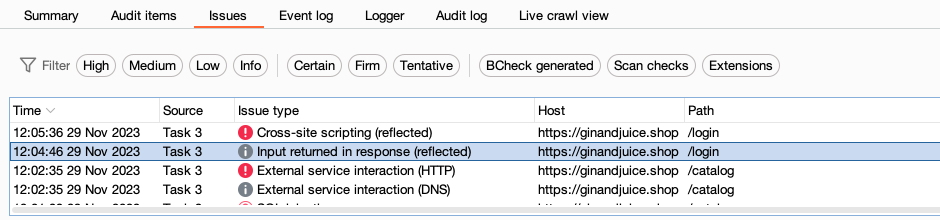
Identifying reflected input manually
- In Proxy > HTTP history, right-click the message you want to investigate and select Send to Repeater.
- Replace the value of a parameter with an easily identifiable unique string. For example,
xsstest. - Click Send.
-
Review the response. Use the text editor search function to identify whether the unique string is reflected in the response.
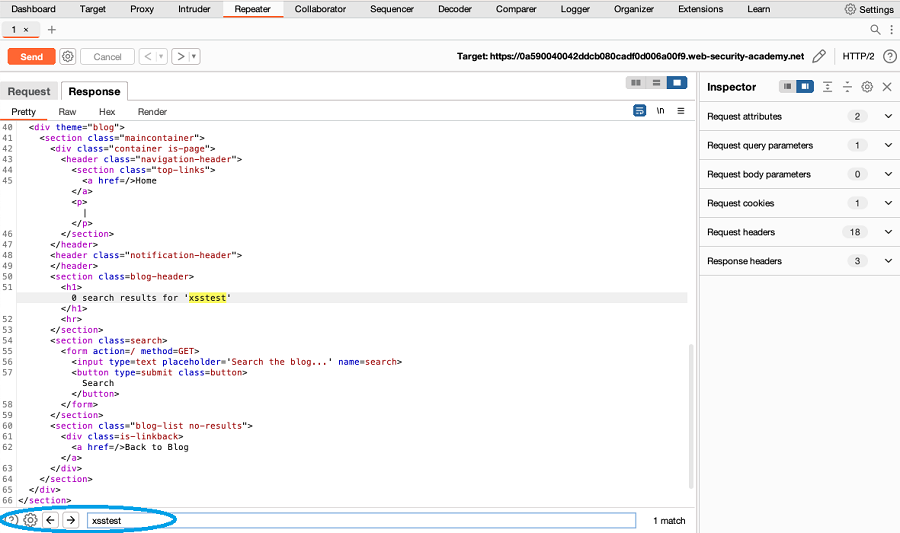
- Repeat Steps 2 to 4 to test each parameter in the request.
Next steps
Once you have identified reflected input, you can investigate the request further to test for vulnerabilities, such as:
- Cross-site scripting
- Client-side template injection
- Server-side template injection
- Input transformations


